Introduction
The following is an instruction guide for WordPress installation of the Trouvaille, Payments, and Keystone Series themes.
Step 1)
First, you must log into the server that you will be building your new website on.
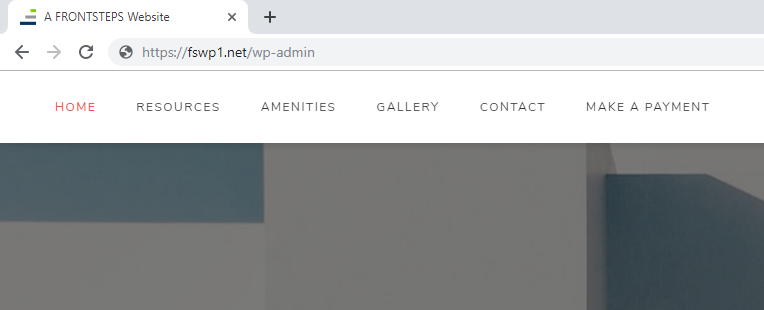
Input your username or email address and your password.
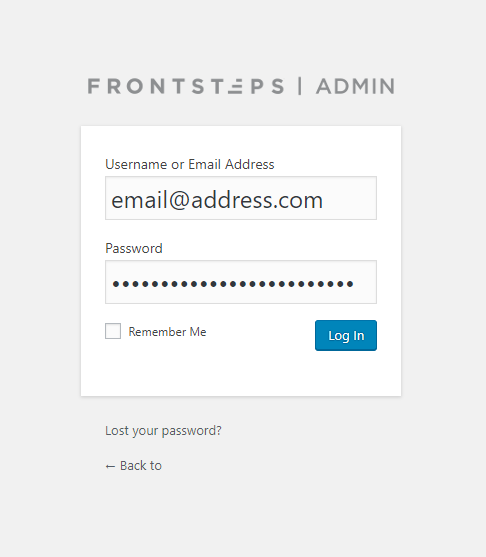
Step 2)
Next, you must go into the duplication menu page. There are two options for reaching the page.
Option 1) The Top Navigation Bar
Navigate to My Sites > Network Admin > Duplication.
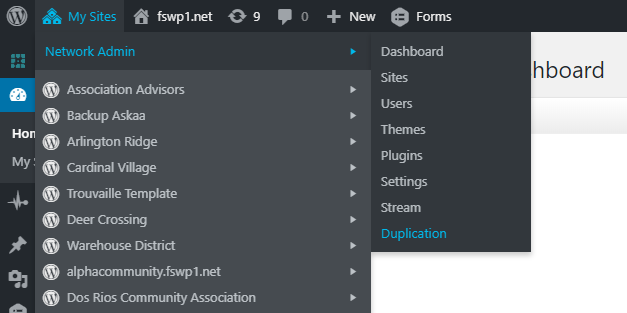
Option 2) Through the Network Admin Dashboard
First, you will go to My Sites > Network Admin > Dashboard. This will bring you into the network admin dashboard.
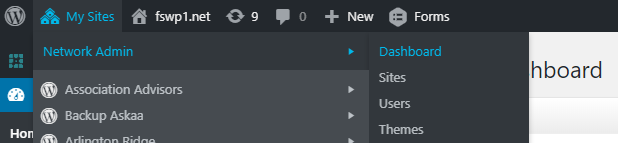
Once inside the network admin dashboard, on the left-hand menu, navigate to Sites > Duplicate.
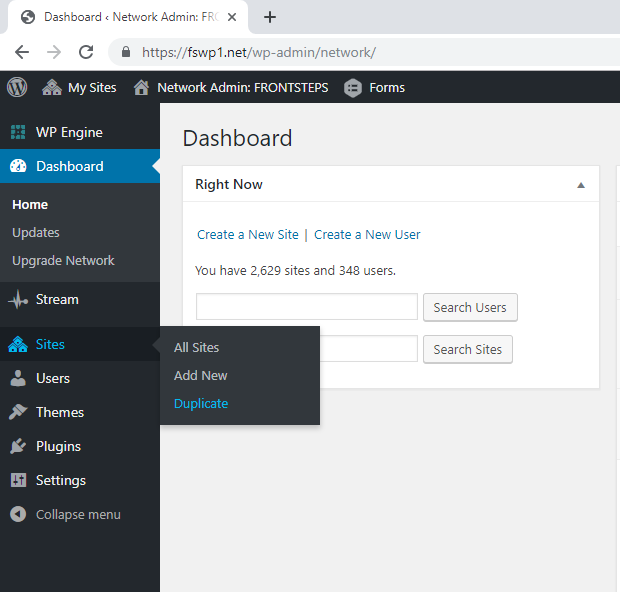
Step 3)
Now on the duplication menu page, you must then look up through the original site to copy search menu, the website that you will be duplicating.
For this example, we will be using the Trouvaille theme template.
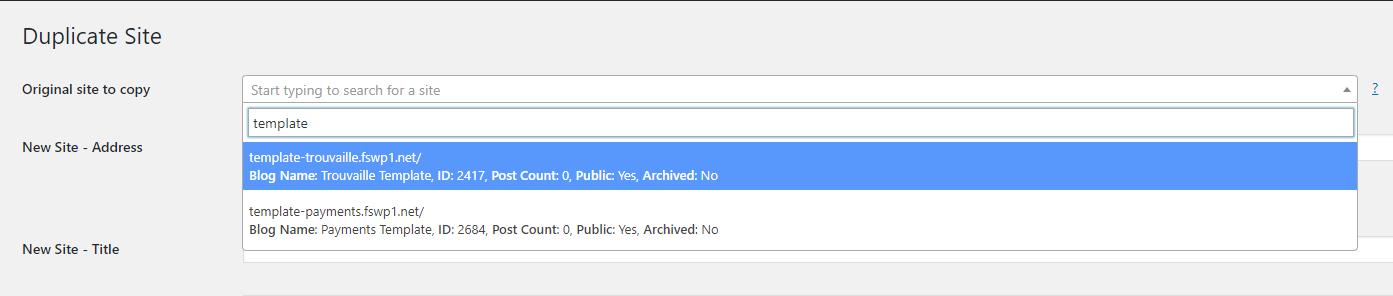
Next, you must fill in the rest of the information requested.
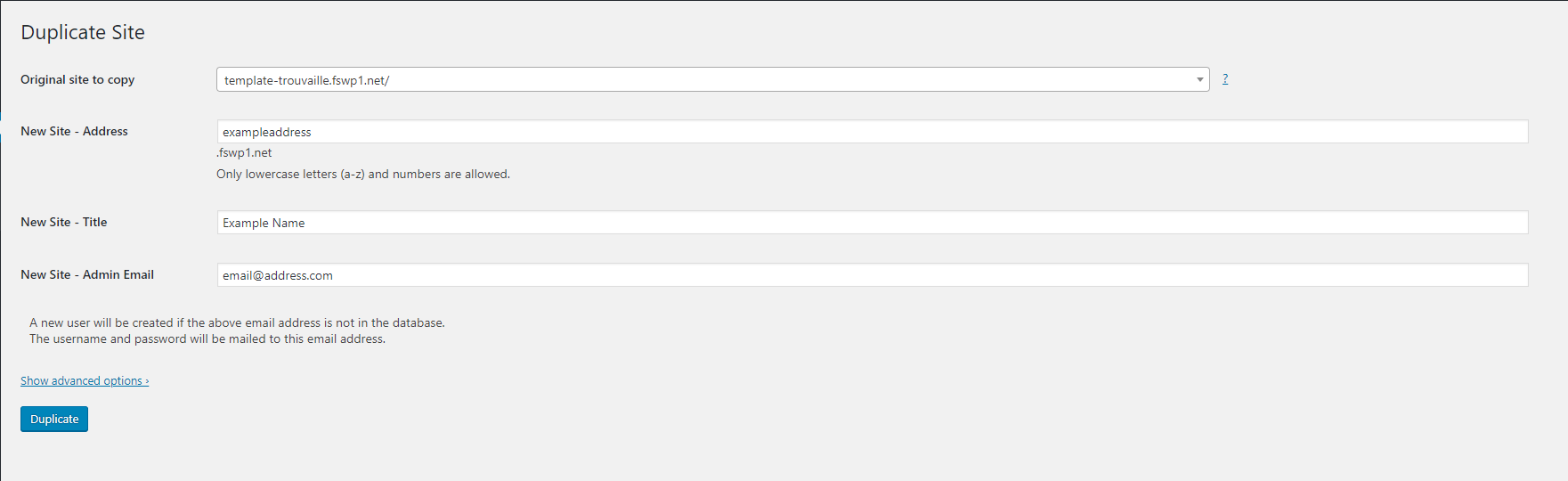
And then click the Duplicate button once all the fields are completed.
Completed
Once completed, you will be greeted by the verification notification.
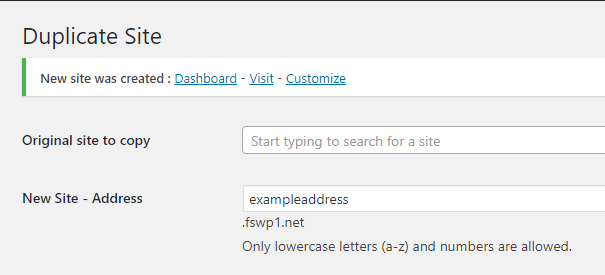
From here you can Visit your new website’s homepage or Dashboard with the provided options.
Additional Note
The new URL address must be added to Cloudflare before the website will become visible or accessible.
The value of the duplication process is that it copies all pages, posts, users, and settings of the parent page. This is required for the new themes because of the plugin settings that are required but inaccessible from within the theme menu options. It also makes it easier for you to not have to worry about setting up all the important basic WordPress settings.

